#13 What is HTTPS – Simplest way to understand its working
A quick definition: HTTPS stands for hypertext transfer protocol secure and is the encrypted version of HTTP. It is used for secure communication across the internet or a network. The communication protocol is encrypted using Transport Layer Security (TLS) or, formerly, Secure Sockets Layer (SSL).

A quick definition: HTTPS stands for hypertext transfer protocol secure and is the encrypted version of HTTP. It is used for secure communication across the internet or a network. The communication protocol is encrypted using Transport Layer Security (TLS) or, formerly, Secure Sockets Layer (SSL).
Page Contents
Basic Understanding of Http and Https
HTTP, or hypertext transfer protocol, is the entire backbone of the world wide web. It is the protocol used to process, render, and deliver web pages from the server-side to the client browser. HTTP is the means through which most of the web is displayed.
What is HTTP and HTTPS
HTTP is the abbreviation for hypertext transfer protocol. This is the main method by which the data of web pages are transferred over a network. Web pages are stored on servers, which are then served to the client computer as the user accesses them.
The resulting network of these connections creates the world wide web as we know it today. Without HTTP, the world wide web (WWW) as we know it would not exist.
There is one major issue with an HTTP connection — the data that is transferred over an HTTP connection is not encrypted, so you run the risk of third-party attackers stealing the information. Any information transmitted over this network via HTTP is not private, so any credit card data and sensitive information should not be submitted if you are on an HTTP page.
HTTPS is the abbreviation for hypertext transfer protocol secure.
How HTTP works
HTTP and HTTPS work through what are called requests. These requests are created by the user browser when the user performs some interaction with a website. This is a critical element in page rendering, and without it, you would not be using the world wide web as it exists today.
How it works: Let’s say that someone searches for “how to do a website migration”. The request is sent to the server, which then sends another request back with the query results. These results are displayed on the SERP (search engine results page) that you see when you complete the search.
All of this takes place in a manner of milliseconds. But that is a very general overview of how hypertext transfer protocol works.
Unlike HTTP, HTTPS uses a secure certificate from a third-party vendor to secure a connection and verify that the site is legitimate. This secure certificate is known as an SSL Certificate (or “cert”).
SSL is an abbreviation for “secure sockets layer”. This is what creates a secure, encrypted connection between a browser and a server, which protects the layer of communication between the two.
This certificate encrypts a connection with a level of protection that is designated at your time of the purchase of an SSL certificate.
An SSL certificate provides an extra layer of security for sensitive data that you do not want third-party attackers to access. This additional security can be extremely important when it comes to running e-commerce websites.
Some Examples:
- When you want to secure the transmission of credit card data or other sensitive information (such as someone’s real address and physical identity).
- When you run a lead generation website that relies on someone’s real information, in which case you want to use HTTPS to safeguard against malicious attacks on the user’s data.
There are many benefits to HTTPS that are worth the slight cost. Remember, if the certificate is not present, a third-party could easily scan the connection for sensitive data.
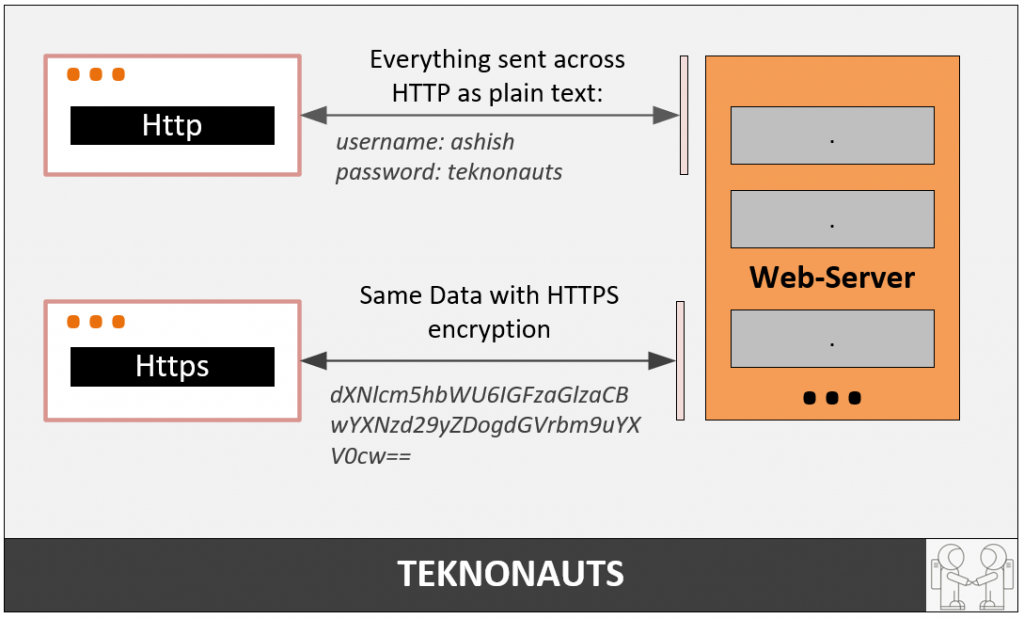
How TLS certificate work?
TLS stands for transport layer security. It helps encrypt HTTPS and can be used to secure email and other protocols. It uses cryptographic techniques that ensure data has not been tampered with since it was sent, that communications are with the actual person the communication came from, and to prevent private data from being seen.
Things kick off with a TLS Handshake, the process that kicks off a communication session that uses TLS encryption. This is where authentication takes place, and session keys are created. Brand-new session keys are generated when two devices communicate, from the two different keys working together. The result of this is deeper, more encrypted communication.
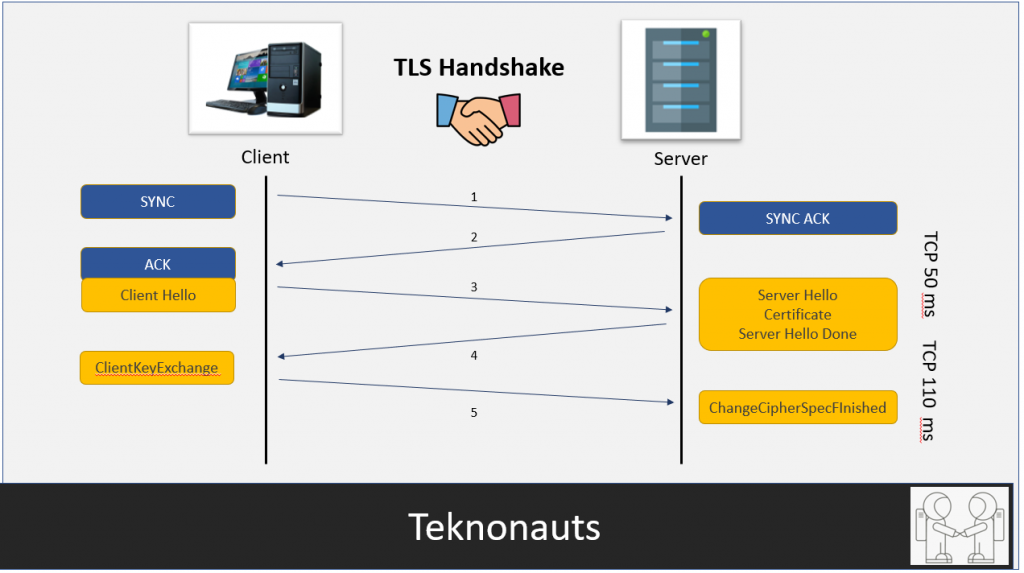
Check the link by Google which tells you details about securing site with HTTPS
Avoid Common Issue while working with HTTPS
| Issue | Action |
| Expired Certificates | Make sure your certificate is always up to date |
| Certificate registered to incorrect website name | Check that you have obtained certificate for all the host names that your site serves. |
| Missing server name indication (SNI) support | Make sure your server supports SNI and that your audience uses supported browsers. |
| Crawling Issues | Don’t block your HTTPS site from crawling using robot.txt |
| Indexing Issues | Allow indexing of your pages by search engines where possible. Avoid <No Index> meta tag. |
| Old Protocol versions | Old protocol versions are vulnerable, make sure you have the latest and newest version of TLS libraries and implement the newest protocol versions. |
| Mixed security elements | Embed only HTTPS content on HTTPS pages |
| Different content on HTTP and HTTPs | Make sure your content on HTTP site and HTTPS sites are same. |
| HTTP status code errors on HTTPS | Check that your website returns the correct HTTP status code. For instance, 200 OK for accessible pages, or 404 or 410 for pages that do not exist. |
Process of switching to HTTPS
Easy 4-step process

Converting to HTTPS is simple.
1. Buy an SSL Certificate
It’s best to buy an SSL Certificate directly from your hosting company as they can ensure it is activated and installed correctly on your server.
2. Install SSL Certificate on your web hosting account
Have your hosting company install the SSL Certificate. If you purchased from a third party, you’ll have to import the certificate into the hosting environment, which can be quite tricky without support.
3. Double check internal linking is switched to HTTPS
Before going live with the conversion, ensure every website link (internal) has the proper HTTPS URL. Going live with links that mix HTTP and HTTPS will confuse readers, impact SEO and cause some page features to load improperly.
4. Set up 301 redirects so search engines are notified
Through a CMS plugin, you can automatically redirect all server traffic to the new secure HTTPS protocol. Sites that don’t use a CMS will need to be updated manually. 301 redirects alert search engines that a change to your site has occurred and that they will need to index your site under the new protocol. Users who had previously bookmarked your site under the old unsecure protocol will now be routed to the proper secure URL.
In addition to providing server-to-browser security, activating and installing SSL certificates improves organic rankings, builds trust and increases conversion rates.
Conclusion
Switching to HTTPS is straightforward for smaller websites. For larger websites, it’s more complicated, from an SEO perspective and requires skilled technical staff to make the changes. However, the direction is clear. Using HTTPS will increasingly be the norm rather than the exception, and you should plan to migrate sooner rather than later.
Check this blog to understand difference between http1 and http2.
Explore more at Teknonauts.com

Ashish is technology freak with around 11+ years of experience in IT Landscape. He started his journey as a device driver programmer in 2010. From that point he has evolved as a Mobility and IOT Architect, he completed his M.Tech from BITS Pilani as System Architect. He is working as Principal Architect at Oracle currently.






